

Direct Access Option Web Services provide the ability to search TitleSCAN Web databases and manage TitleSCAN Web orders. DAO Web Services are XML-based and adhere to industry standards. Developers already familiar with using web services will find TitleSCAN's DAO implementation to be straightforward and relatively easy to incorporate into existing software packages.
As with all web services, the first step is to create a proxy class. This can be done using the Microsoft-provided WSDL utility or can be done via code. If Visual Studio is the development environment, then adding a web reference will generate the proxy class. There are two web references that need to be created: one for the DAOLoginService and one for the DAODataService. Below is a screen shot of the Add Web Reference screen.
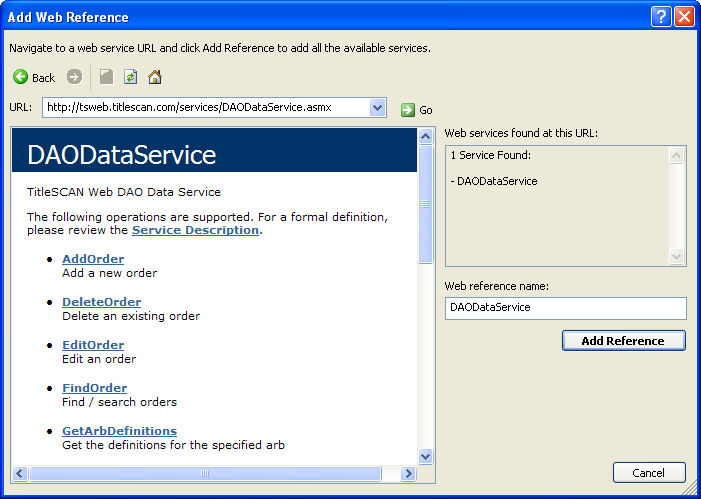
Please note the path to the ASMX file listed above. The server name will need to be changed to that of the target TitleSCAN Web server. Any TitleSCAN Web server that has the DAO feature installed will have this file and related service present. Note that the web service is typically renamed so that it can be referenced in code in a way that is easier to understand. In the above screen shot, the 'Web reference name' has been set to 'DAODataService'.
Below is a screen shot of a Visual Studio solution explorer showing the two DAO web references added to the project. The code examples that follow will use these web reference names.
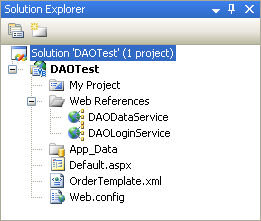
This documentation will not describe alternate methods for building the proxy class, but there are many programming books that cover this in detail in their sections on how to use web services.
Once the proxy class has been created and added to your project as a web reference, then all of the functions detailed in the documentation below will become available. The sections to follow will describe each type of web service request and explain each parameter for the given request.
TitleSCAN's DAO Web Service can be queried using the Microsoft-provided DISCO utility. This utility will create an XML document listing all of the calls and associated parameters. Programmers may find this complete listing useful. Running the following from a command prompt will generate the two listings:
DISCO http://tsweb.titlescan.com/services/DAODataService.asmx.
DISCO http://tsweb.titlescan.com/services/DAOLoginService.asmx.
All DAO requests return a result with content type text/xml except for the calls related to Images which return a result with content type image/tiff.
If you wish to test software that you are developing that uses DAO, you should contact the TitleSCAN Sales Department at 800-448-7226 (sales@titlescan.com) to request permission to use the TitleSCAN Web Demonstration Site which operates 24/7.