

To setup the Data Entry Statistics Reporting System, do the following:
Click the System Setup button on the initial screen. A screen similar to the following will be displayed.
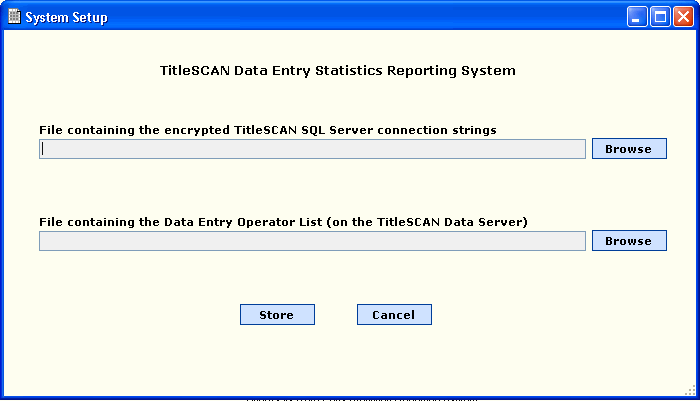
The first step is to specify a TitleSCAN Connection String file, which will enable access to a SQL database where your TitleSCAN Web System stores the entry statistics data. You can Browse for the file or key in the path and filename directly.
To Browse for the Connection String file, do the following:
Click the Browse button. An Open TitleSCAN Connection String File dialog box will be displayed:
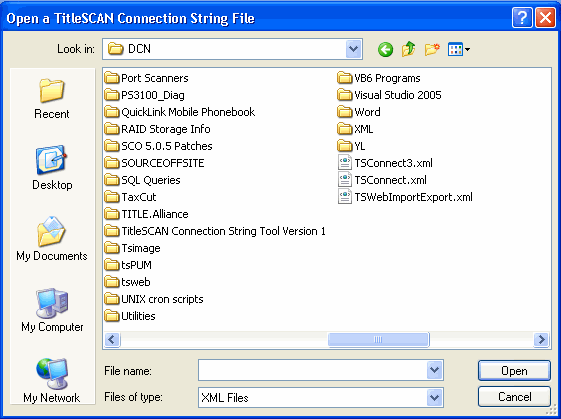
Browse to the file you wish to access and double-click to select it.
If you are unable to find the correct file, you can enter the path and file name manually. Cancel the Open TitleSCAN Connection String dialog box and manually enter the full path and filename into the line on the System Setup screen.
If you do not know the path and filename that you should use, contact your network administrator to obtain this information.
Once the Connection String is established, the next step is to specify the path and filename for the Operator File. This file contains a list of operator names and the associated Personal Identification Number (PIN). This file is located in the \Title\Tsusr folder of your TitleSCAN installation. If you have multiple TitleSCAN Servers, please contact TitleSCAN Support for assistance in configuring your multi-server setup.
To locate your Operator File, do the following:
Click the Browse button. An Open an Operator List XML File dialog box will be displayed:
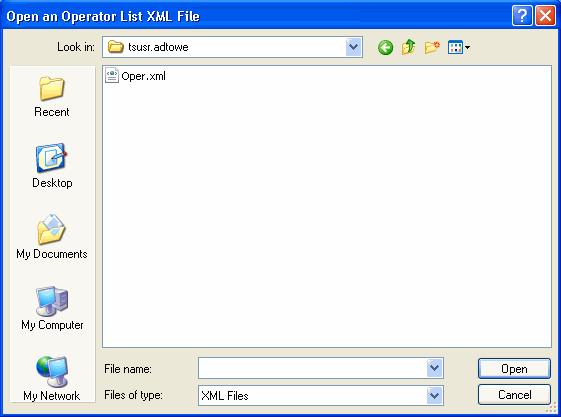
Browse to the file you wish to access and double-click to select it.
If you are unable to find the correct file, you can enter the path and file name manually. Cancel the Open an Operator List XML File dialog box and manually enter the full path and filename into the line on the System Setup screen.
If you do not know the path and filename that you should use, contact your network administrator to obtain this information.
Once you have completed the file selection process for both files, store your settings as described below:
Click the Store button to save your changes. Unless you want to change the Connection String or the Operator File you want to use, it is not necessary to perform these steps again, since this information is retained from session to session. However, if you download and install the Data Entry Statistics Reporting System again or a later version of that software, it may be necessary to perform these steps once again.