

To produce a Standard Report, do the following:
Click the Standard Reports button on the initial screen. A screen similar to the one below will be displayed. Note that the current size and date ranges of the data in the Current and Archive databases is shown at the top of the screen. As is described below, the date range of any report that you specify must fall within the date range of the Data Source database that you specify.
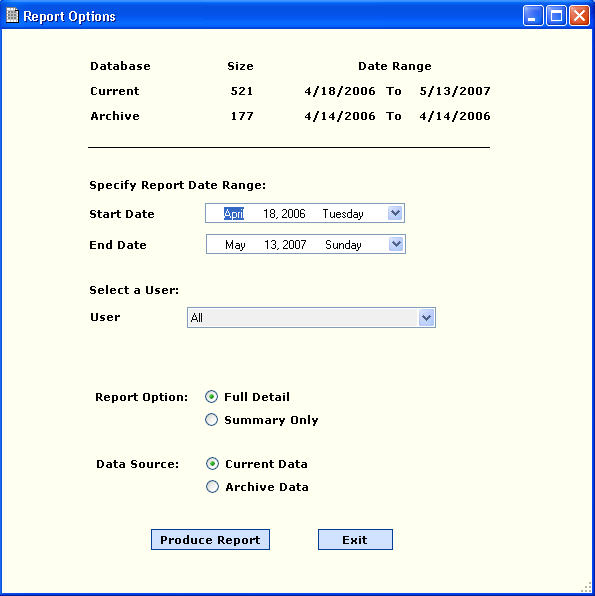
Using this form, you will specify the time period of the report, select a user if desired, and specify the type of report and the source of the data to be used in the generation of the report.
To specify the Report Date Range, click the drop-down next to the Start Date. A calendar will appear as is shown in the example below.
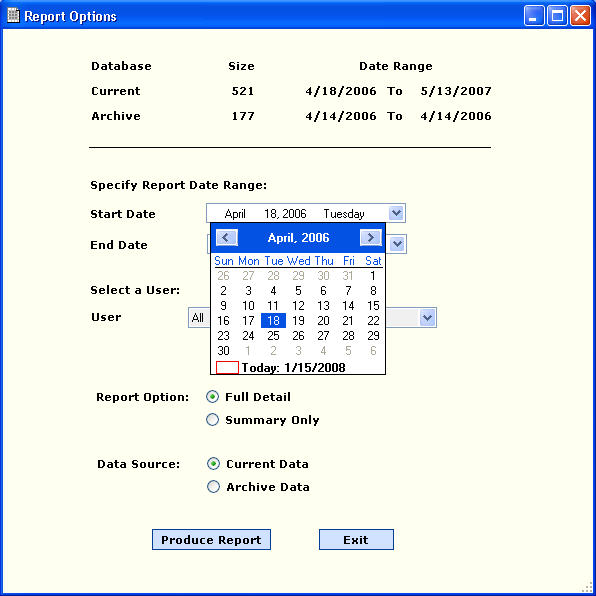
Change the month if necessary by clicking either of the buttons to the left and right of the month name. Then, click on the desired start date in that month.
Do the same for the End Date.
NOTE:
The Start Date and the End
Date must be within the date range of the data in the Data
Source database. For
example, if you are producing reports from Current Data, the Start Date
must be equal to or later than the earliest date in that database, and
the End Date must be equal to or prior to the most recent date in that
database.
To specify All Users or a single User, do the following:
If you want to run reports for all users that have performed data entry, choose the All choice in the User field drop-down list.
If you want to run a report for a single User, select that person from the list.
To Specify the Full Detail or Summary Only report option, do the following:
Click the radio button next to the report type you wish to run.
To Specify whether the report should be generated from Current Data or from Archive Data, do the following:
Click the radio button next to the data source that you want to use.
NOTE:
As is discussed
in a later section, you can remove data from the Data Entry Statistics
SQL table that is currently in use, called the Current
Database,
and move it to an archive SQL table, called the Archive
Database. This
is done to reduce the size of the Current Database to improve performance.
However,
reports can be run against either the Current Database or the Archive
Database.
To produce the report, do the following:
Click the Produce Report button. A message box similar to the following will be displayed.
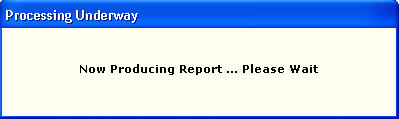
IMPORTANT:
The time
required to produce the report will depend upon a number of factors such
as the amount of data involved, the load on the server where the data
is located, the speed of the link between the workstation and the server,
the speed of the workstation where the PDF report is being created, and
the amount of memory available on that workstation.
When the report is generated, it will be displayed in Adobe Acrobat on the workstation.
NOTE:
Since the
reports are generated as Adobe PDF's, it is necessary to have the Adobe
Acrobat Reader installed on the workstation where the Data Entry Statistics
Reporting System is installed. The
Adobe Acrobat Reader is available as a free
download from Adobe.