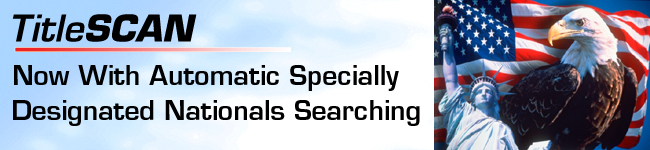| |
| |
|
Contents
|
- Automatic Specially Designated Nationals Searching
- How Does It Work ?
- How Do Examiners Search the SDN Data ?
- How Do I Get This New Feature ?
- What Does It Cost ?
- How Do I Sign Up for the Data Service ?
|
|
Link to Our Website
|
|
www.titlescan.com
|
|
For More Information
|
|
800-448-7226
sales@titlescan.com
|
|
|
|
|
| |
|
|
| |
Automatic Specially Designated Nationals Searching
|
|
TitleSCAN Web now provides fully automatic searching of the most current Specially Designated Nationals (SDN) list published by the United States Treasury Department. Examiners and searchers do not have to do anything special for this to happen. Whenever a name is searched in the GI or in an Order Search, TitleSCAN Web automatically searches the latest SDN list behind the scenes.
If an SDN match is found, a special Alert message is shown, and the name found is highlighted in RED in the search results. When that name is clicked, a popup window is displayed showing the full Treasury Department information on that SDN name including addresses, AKA's, and other information. If desired, this information can be printed and retained. Search printouts also highlight the SDN match, and all report printouts show that the SDN list has been searched whether or not a match is found along with the Treasury Department "Publish Date" of the SDN data.
|
|
How Does It Work?
|
|
TitleSCAN Systems has developed an extensive body of software that makes this all happen. If you have TitleSCAN Web and are running this new SDN software, here is how it works:
- TitleSCAN Systems' staff access the Treasury Department SDN data daily to determine if new data is available.
- If it is, they download it to three different TitleSCAN Systems' locations in Eugene, Oregon and in the Boston area. They process the data to make it suitable for TitleSCAN Web use and also examine the changes to confirm that they are properly formatted (the Federal data is sometimes not properly formatted).
- Your TitleSCAN Web server automatically contacts a TitleSCAN Systems server each day to inquire if new SDN data is available. If one TitleSCAN Systems server is down or not available, your server will automatically contact secondary servers. This is a fully automatic process with NO labor involved on your end.
- If new SDN data is available, it is automatically downloaded to your TitleSCAN Web server and posted to the General Index replacing any prior SDN data. Again, NO labor is required for this to happen.
|
|
How Do Examiners Search the SDN Data ?
|
|
Examiners and searchers do nothing special, and NO additional labor on your end is required. Each General Index search including GI searches in title orders automatically includes a "behind-the-scenes" search of the latest SDN data.
|
|
How Do I Get This New Feature ?
|
|
The TitleSCAN Web Automatic SDN Searching feature is now a standard part of TitleSCAN Web. If you are running TitleSCAN Web 2007, the SDN software will be sent to you in the TitleSCAN Web 2007 Service Release 4 due out this month. And, of course, it is a standard part of TitleSCAN Web 2009 due out in early 2009.
|
|
What Does It Cost ?
|
|
The TitleSCAN SDN software is a standard part of TitleSCAN Web, and you will receive it at no charge as part of your Software Support Agreement. If you activate this new feature, you will need to obtain the SDN Data Service provided by TitleSCAN Systems, which costs $39 per month for the first county and $10 per month for each additional county. Of course, this is an optional service, and you do not need to activate the new SDN feature if you do not wish to do so.
|
|
How Do I Sign Up for the Data Service ?
|
|
Call Susan Dunham at 800-448-7226 (Eastern Time), and she will sign you up for the data service. This is a monthly service that you can cancel at any time.
Finally, if you have questions or want more information, please contact Mary Fenner at 800-448-7226, and she will answer your questions or have someone contact you who can. You can also see this new SDN feature in operation on our demo site at http://tsweb.titlescan.com. Contact Susan Dunham or Mary Fenner to obtain an account and password. |
|
|
|
|
|
|
|
|
|
TitleSCAN Systems
490-B Boston Post Road, Sudbury, MA 01776
923 Country Club Road, Eugene, OR 97401
800-448-7226
Copyright© 2008 Paxon Corporation.
All Rights Reserved.
|
|